
Unlock Your Creative Potential with Canva Tutorial Videos
Transform Your Design Skills and Create Stunning Visuals!
Are you ready to take your design game to the next level?
Look no further!
Introducing our comprehensive collection of Canva tutorial videos, designed to empower you with the knowledge and skills needed to create jaw-dropping visuals.
And to help you decide whether you should invest or use the FREE version.
Whether you're a business owner, marketer, or creative enthusiast, these tutorials will unleash your creativity and help you craft stunning designs that captivate your audience.

Get ready to elevate your design game with ease and confidence!
Learn from the Experts: Our curated library of Canva tutorial videos is created by industry-leading experts who have mastered the art of design. Benefit from their years of experience and insider tips as they guide you through each step.
Master the Tools: Discover the full potential of Canva's powerful features, tools, and design elements. From creating eye-catching social media graphics to designing professional presentations, you'll unlock a world of possibilities.
Save Time and Effort: Say goodbye to hours of trial and error! These tutorials provide clear, concise instructions that will streamline your design process. With step-by-step guidance, you'll achieve stunning results in record time.
Elevate Your Brand: Stand out from the competition with visually stunning designs that reflect your unique brand identity. Learn how to create cohesive visual assets that leave a lasting impression on your audience.
Expand Your Skillset: Whether you're a beginner or an experienced designer, these tutorials cater to all skill levels. From foundational techniques to advanced tips and tricks, there's something for everyone.
Extensive Video Library: Gain access to a wide range of tutorial videos covering various design topics, including creating logos, designing social media posts, crafting presentations, and more.
Step-by-Step Guidance: Each tutorial video provides clear instructions and visual demonstrations, making it easy to follow along and implement the techniques in your own designs.
Time-Saving Techniques: Discover shortcuts, hacks, and best practices that will significantly reduce your design time without compromising on quality.
Project-Based Learning: Dive into real-world design projects with our tutorial videos. Learn by doing as you apply the techniques to practical examples that resonate with your goals.
Ongoing Updates: As Canva evolves and introduces new features, our tutorial video library is regularly updated to keep you up-to-date with the latest design trends and possibilities.
"Your tutorials have transformed my design skills! I went from struggling with creating graphics to confidently crafting visuals that wow my clients. Thank you for empowering me with the knowledge and tools to succeed!" - Sarah, Graphic Designer
"I highly recommend these Canva tutorial videos to anyone looking to level up their design game. The instructors are fantastic, and the step-by-step guidance makes learning a breeze. Worth every penny!" - Mark, Small Business Owner
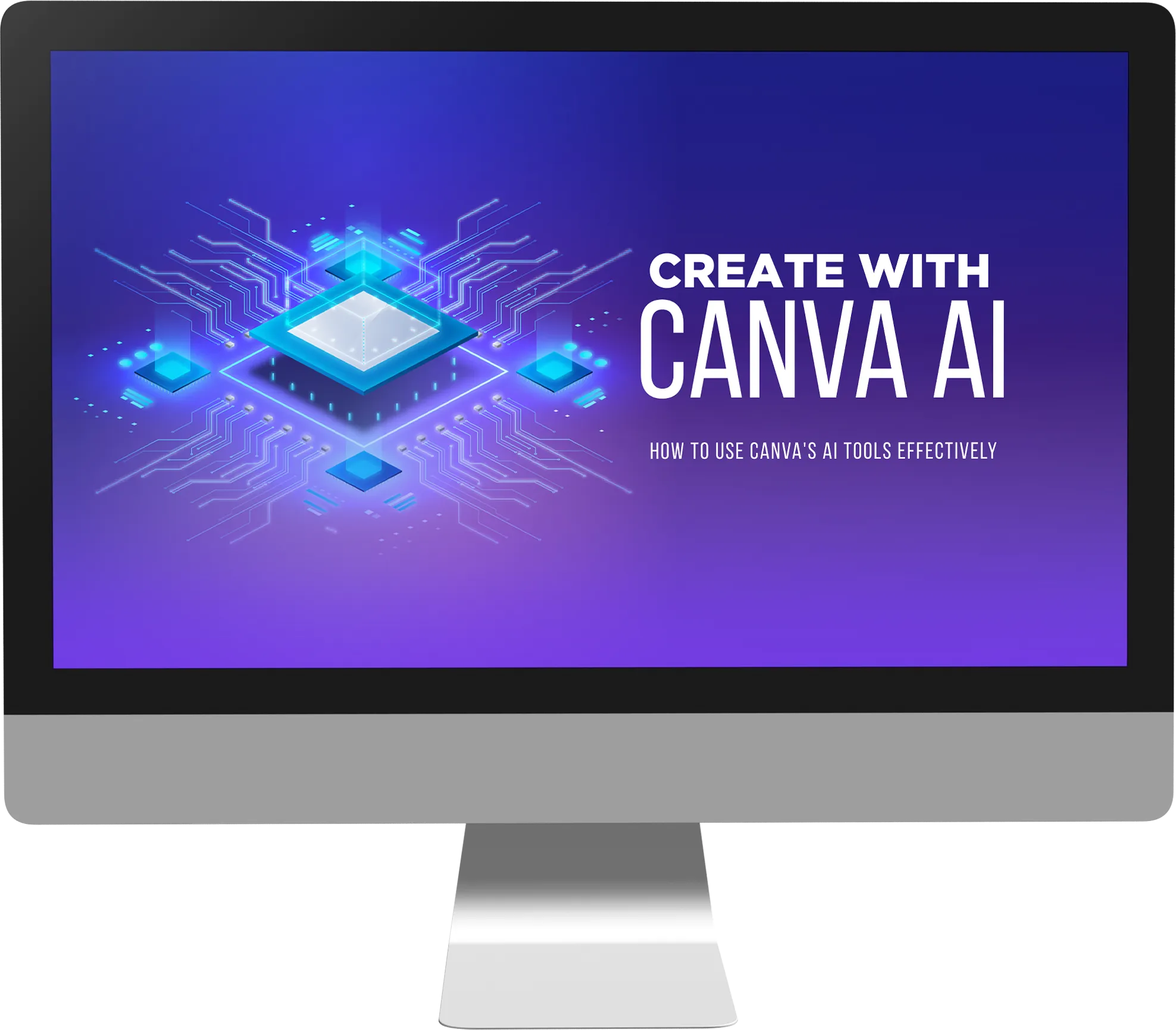
Here's a sneak peek at what awaits you in our 20 video Canva Course:
1. Canva Magic Studio: Discover the magic behind Canva's powerful design tools and explore its full potential in bringing your visions to life.
2. Canva Magic Pricing and Plans: Understand the different pricing options available, allowing you to choose a plan that perfectly aligns with your budget and needs.
3. Magic Design-Brand Kit: Learn how to create a cohesive brand identity using Canva's powerful Brand Kit feature, ensuring your designs remain consistent and professional.
4. Magic Design Example: Get inspired as we showcase real-life examples of how Magic Design has transformed ordinary designs into extraordinary ones.
5. AI Presentations: Dive into the world of AI-powered presentations and explore how this innovative feature can revolutionize your slideshows.
6. Customize Your AI Presentation: Discover techniques for customizing your AI presentations, making them unique and tailored to your audience.
7. AI Translate: Break down language barriers by exploring Canva's AI Translate feature, allowing you to communicate effectively with people around the globe.
8. Transform AI Presentation to PDF: Learn how to transform your AI presentations into sleek, professional PDFs, perfect for sharing or printing.
9. AI Video Creation: Unleash your inner Spielberg by mastering Canva's AI Video Creation feature, making stunning videos with ease.
10. AI Resize Your Video: Seamlessly resize your videos for different platforms and aspect ratios, ensuring your content looks impeccable across all channels.
11. AI Writer: Harness the power of AI to generate captivating and persuasive written content, saving you time and boosting your creativity.
12. Magic AI Animate: Bring static elements to life with Magic AI Animate, adding motion and interactivity to captivate your audience.
13. Magic AI Morph: Dive into the world of transformative design with Magic AI Morph, allowing you to effortlessly morph objects and shapes.
14. Text to Image: Explore the innovative Text to Image feature that transforms words into eye-catching visuals, saving you time and effort in graphic creation.
15. Text to Video: Discover how you can turn text into engaging video content in a matter of minutes, captivating your viewers and enhancing your brand presence.
16. Magic Edit: Uncover the secrets behind Magic Edit, a powerful tool that enhances your images effortlessly, giving them a professional touch.
17. Magic Edit Live Example: Witness firsthand how Magic Edit can take an ordinary photo and turn it into something extraordinary through a live demonstration.
18. Magic Grab: Easily extract elements from images using Magic Grab, creating custom graphics that perfectly suit your needs.
19. Magic BG Remover: Say goodbye to unwanted backgrounds with Magic BG Remover, making your subjects stand out with ease.
20. Magic Expand: Unlock the full potential of your designs by exploring Magic Expand, a feature that seamlessly expands layouts while maintaining their integrity.
These videos will equip you with the knowledge and skills necessary to determine whether Canva's premium software or free version is the right fit for you.
By the end of our Canva Course, you'll have a clear understanding of how to leverage Canva's features to make your designs shine.
Don't miss out on this exclusive opportunity to enhance your design skills and make an informed decision.
Secure YOUR Canva Course today, before we raise the price, from $9, by clicking this link.
Unleash your creative potential and take control of your design journey with Canva!
To your design success.